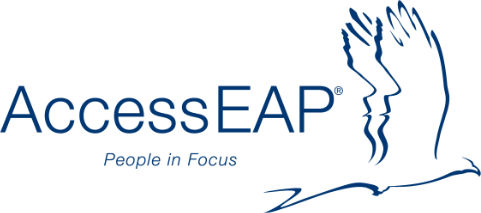AccessMyEAP Mobile App FAQs
Please find FAQs (Frequently Asked Questions) regarding the download and use of the AccessMyEAP App, below. If you continue to require assistance downloading or using the App, please contact our Support Team by completing this form.
App download
How do I download the AccessMyEAP App?
Our new app is now available on the Google Play and Apple store.
What happens to the old App EAP in Focus?
It will be removed from the App stores as our new app will give you comprehensive access to our resources and tools.
Do I have to register to use this App?
Yes, when you download the App you will be prompted to register your details. After your first sign in you will not be asked again on this device unless you sign out in which case you’ll need to log in again.
Can I use the same registration/login details for online booking?
Yes. You can use the same registration/login details for online bookings. However, we'll need to ask you a set of other questions like date of birth and gender before we prompt you to access the online bookings and counsellor access.
How often can I complete the Wellbeing Check?
There is no limit on how man Wellbeing checks you can take. The more checks you do, the more you'll be able to track your progress and the more you'll help us serve you with tools and information to enable your progress and wellbeing.
If the app recognizes that you haven’t taken a wellbeing check for a while, it will give you a reminder to take one.
What operating system do I need to have installed for the app?
You will need to have an Android device such as Samsung, Google Pixel, or an iPhone.
What do I do if the app freezes?
In most cases, if the app freezes that's due to your device performance. If it happens, exit and close the app and reopen or relaunch it. If the issue persists, check for an app update on the Apple or Google Play store and update your app version.
What should I do if the app won’t install?
Refer to the following troubleshooting steps on Google Play and Apple Store.
How do I log into the app using FB, LI or my Google accounts?
Ensure that you register through your preferred social network and use that method for future logins.
How do I register an account?
Install the app from Apple Store if you have iPhone or Google Play if you have an android phone. Then, launch the app and click on "Signup" or "Register", fill out the required information and submit. If we couldn't identify your organisation's email address, you'll need to enter the organisation domain or website url. Once you submit the required information, you'll an email to activate your account. Once you activate the account, you'll be able to login and start using the app.
Do I need to use a work email account to register?
It is not required; however, it can help you register more quickly. We can use any email account you provide. In case you provide a personal email, we'll ask for a valid organisation website url or domain to complete the registration process.
Inside the App
What is my EAP?
Your EAP (Employee Assistance Program) is paid for by your employer/organisation to provide access to a range of mental health and wellbeing services. Counselling sessions are confidential and available face to face, via phone, video and instant messaging at a time and location convenient to you.
I want to know more about AccessEAP?
From the home screen, top left menu expands to display 6 tiles under the heading Settings, My Profile, Preferences, About Us, Privacy, Contact Us and FAQs. Under the About Us tile you will find our Vision, Mission and Social Purpose. You may also find other useful information about our services under the FAQ tile.
What do I do if the app freezes?
In most cases, if the app freezes that's due to your device performance. If it happens, exit and close the app and reopen or relaunch it. If the issue persists, check for an app update on the Apple or Google Play store and update your app version.
What do I do if the two little circles keep moving but nothing else works?
In most cases, if the app freezes that's due to your device performance. If it happens, exit and close the app and reopen or relaunch it.
What is your Privacy Policy?
From the home screen, top left menu expands to display 6 tiles under the heading Settings, My Profile, Preferences, About Us, Privacy, Contact Us and FAQs. Our Privacy Policy can be found in the Privacy tile.
How do I update my account details?
From the home screen, top left menu expands to display 6 tiles under the heading Settings, My Profile, Preferences, About Us, Privacy, Contact Us and FAQs. You can update your details under the My Profile tile.
How do I update my preferences?
From the home screen, top left menu expands to display 6 tiles under the heading Settings, My Profile, Preferences, About Us, Privacy, Contact Us and FAQs. Choose the content you would like to see under the Preferences tile.
How do I contact AccessEAP?
From the home screen, top left menu expands to display 6 tiles under the heading Settings, My Profile, Preferences, About Us, Privacy, Contact Us and FAQs. Please feel free to call AccessEAP on 1800 818 728.